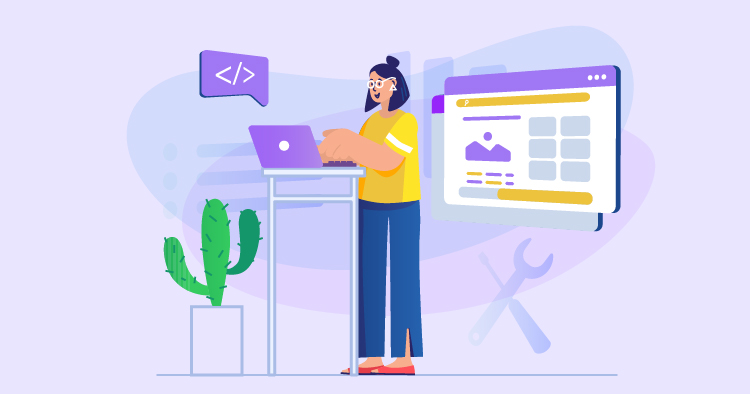A solid online presence is essential for small businesses. A well-designed website serves as your digital storefront, welcoming potential customers and introducing them to your brand. It’s often the first impression people have of your business, and it can shape how they view your brand. A visually pleasing and user-friendly website can lead to deeper customer engagement, building trust and loyalty crucial for attracting and keeping customers.
Your website is also the center of your digital marketing universe. All your marketing efforts, from social media to email campaigns, point back to your website. That’s why your web design needs to be attractive, functional, and easy to use. A thoughtful design does more than look good—it conveys your brand’s message and values, playing a pivotal role in your business’s growth.
Understanding Your Target Audience
Knowing your audience is vital to effective web design. It’s not enough to know their age or location; you need to understand their needs, likes, and behavior online. This knowledge lets you create a web design that speaks to them directly, making your site more engaging and likely to turn visitors into loyal customers.
You can use surveys, interviews, or analyze your website’s data to get to know your audience. Creating user personas can also help. These fictional characters represent your ideal customers, allowing you to picture their needs and challenges. With these insights, you can design a website that attracts your ideal customers and gives them a great online experience.
Clear and Intuitive Navigation
Good navigation is crucial for a successful website. It’s about more than just having a menu—it’s about making it easy for users to find what they want. Clear navigation helps users get information quickly and without hassle, increasing their satisfaction and their chances of staying.
Use drop-down menus, search bars, and clear calls to action to make navigation intuitive. Breadcrumbs can be very helpful for more significant sites. They show users where they are on your site and let them quickly backtrack. These tools improve user experience and help organize your content clearly and logically.
Mobile Responsiveness
Mobile responsiveness is a must in web design. With so many people using mobile devices to browse the web, your site must look and work well on every device. A responsive design adjusts to different screen sizes, ensuring everyone gets a great experience. This isn’t just good for users—it’s also essential for search engine optimization (SEO), as search engines prefer sites that work well on mobile.
To make your site mobile-friendly, consider how it will work with touch screens, how images will resize, and whether your text is easy to read on small screens. Offering a consistent and engaging experience across all devices shows that your business values its customers and browsing preferences.
Select one of over 500 designs and establish your online presence.
- Free Web Hosting
- Fully Managed Solutions
- Scalable Websites
- No Hidden Cost
Fast Loading Speed
A website that loads quickly is essential. People want information fast; if a site takes too long to open, they get frustrated and may leave. This can also hurt how high the site appears in search engine results. Making your website faster is essential and involves several steps.
You can start by making sure images are the right size and format, which can reduce loading time. Using browser caching means visitors can load your site faster the next time they visit. Avoid using too many large scripts and animations, as they can slow things down. Content delivery networks (CDNs) and improving server response times can make your site quicker. A speedy website makes for a better visit, encouraging people to stay and interact with what you offer.
Consistent Branding
Your website’s consistent look and feel are critical to building a solid brand. Use your brand’s colors, fonts, and images the same way on every page. This makes your brand easy to recognize and trust. But it’s not just about looks; it’s also about the voice of your content and the overall message.
Everything on your site should reflect what your brand stands for and aims to achieve. This creates a unified and solid experience, making your brand more powerful in the market.
Engaging Visual Content
Attractive, high-quality visuals like photos and videos can make your website more exciting. They help break up text and can sometimes explain things better than words. This makes your site more appealing and helps people remember your message.
Infographics are great for summarizing information visually, especially for stats and data. Interactive features, like quizzes, can make your site more fun and engaging. This encourages visitors to spend more time with your content.
Readable Typography
Choosing the right fonts and text layout is crucial for your website. Good typography makes your content easy to read and your site attractive. Pick fonts that are easy to read on all devices and match your brand’s style.
Make sure your text stands out against the background and is a comfortable size for reading on any device. Don’t use too many fonts; keeping things simple for a clean look is best.
Effective Use of White Space
White space is an integral design part that helps make your website look clear and professional. It’s not just space; it’s used purposefully to create balance and focus on your content. With suitable white space, your site can look more elegant and help visitors understand your content better.
Select one of over 500 designs and establish your online presence.
- Free Web Hosting
- Fully Managed Solutions
- Scalable Websites
- No Hidden Cost
It also helps to set apart different sections and elements, making your site easier to look through quickly. White space can make the important stuff stand out. The trick is finding the perfect balance so your site doesn’t feel crowded or empty.
Accessibility for All Users
Creating an accessible website ensures that everyone, including people with disabilities, can use it easily. This is not just about being inclusive; it’s a legal must in many places. When you design your site to work for people with different abilities—like those who have trouble seeing or hearing or who find it hard to use a mouse—you’re making sure everyone can navigate your site, read your content, and interact with your pages. Simple things like making sure someone can use a keyboard to move around your site or having a screen reader read your text can make a big difference. Plus, when your site is accessible, it can reach more people and even help your search engine ranking. For example, when you add descriptions to your images for people who can’t see them, search engines use this info to understand what’s in the pictures, which can help your site appear in more searches.
User-Friendly Forms and CTAs
Having forms that are easy to use is vital if you want people to sign up, share their thoughts, or buy something from your site. Keep forms short and sweet—ask only what you need to know so people don’t get overwhelmed. Tell users clearly what they need to do, and if they make a mistake, give them helpful hints to fix it. This can make the entire experience less annoying and means people are more likely to fill out your forms. And don’t forget about your call-to-action (CTA) buttons. These buttons tell people what you want them to do next, like “Buy Now” or “Sign Up.” They should stand out and tell people exactly what will happen when they click. Good CTAs are like signposts that can lead to more people clicking and doing what you want them to do on your site.
Optimizing Images for Web
When you put images on your website, you want them to look good but not slow your site. Big, beautiful pictures are great, but if they take forever to load, people might leave your site. You can use tools to make your images smaller without losing quality. Also, think about the type of image you’re using—some formats are better for certain kinds of images. And don’t forget to name your images and add alt text that describes what’s in the picture. This helps people who can’t see the image understand what’s there, and it also helps search engines figure out what the image is about, which can help your site show up in searches.
SEO-Friendly URLs and Meta Tags
Having clear URLs with keywords that show what’s on the page can help both people and search engines. Avoid complicated URLs with lots of numbers and characters that make little sense. Meta tags, like the title and description of your page, are essential. They tell search engines what’s on your page and show up in search results, which can make people more likely to click on your site. Using the right keywords in your meta tags can help your site increase search rankings and attract more visitors.
Cross-Browser Compatibility
Your website should work well on all web browsers. People use different browsers, and you want your site to look good and function properly, whether someone’s using Chrome, Firefox, Safari, or Edge. Test everything—like your site’s looks, the colors, the text, and any buttons or interactive bits. If something’s off, it could turn people away. There are tools out there that can help you test your site on different browsers so you can catch any issues and fix them. When your site works well across all browsers, it shows that you’re professional and reliable, and it helps give everyone who visits an enjoyable experience.
Social Media Integration
When you blend social media with your website, you’re opening the doors to many benefits. It’s more than just keeping up with trends; it’s about getting people involved and making your brand more visible. Think about it–when you add those little social media buttons for sharing, you’re making it easy for anyone visiting your site to spread the word about what you’re doing. That means more eyes on your content and potentially more traffic.
But it’s not just about sharing. When you show off what people say about you–like glowing customer testimonials or rave reviews–you show new visitors that real people trust and value what you offer. This kind of social proof can be a game-changer. It’s like having a friend vouch for you; it builds trust and can sway people when deciding whether to buy. Plus, when you’ve got interactive elements from social media on your site, it gets people more involved. They’re not just visiting; they’re engaging with your content and getting to know your brand.
Continuous Testing and Improvement
Keeping your website top-notch is never-ending because the online world never stands still. You’ve got to monitor how people use your site, find areas for improvement, and then make those improvements. It’s all about staying in step with what users want and the latest tech.
To understand what’s happening on your site, use different analytics tools such as Google Analytics, heat maps, and A/B testing, which can show where people click, what they’re ignoring, and what’s working well. With these insights, you can tweak your website to ensure it’s doing the best job possible. Staying on top of user feedback and industry shifts means your website will keep delivering the goods and stay ahead of the competition.
Final Thoughts
Good web design is all about the people who will use your site. With designs that work on any device, fast loading times, and features that everyone can use, you’re creating a place on the internet where people feel welcome. A well-thought-out design can lead to more people sticking around, trusting your site, and doing what you hope they’ll do, like buying something or signing up as what people want and technology changes. Your website should follow the latest best practices to stay effective.