


A professional web development company typically charges between $4,000 to $10,000 to design and build a website for an optometry practice. Such costs can create financial strain, limiting your marketing opportunities and online visibility.
Instead, choose one of our Optometrist Website Packages and start with a free starter website. We’ve designed these plans specifically to address the common challenges optometrists face online—from patient-focused design and service pages to SEO optimization and engaging, trust-building content.
With our comprehensive website packages, we handle all the technical details so you can stay focused on what you do best—providing exceptional eye care to your patients.

A professional website is essential for any modern optometry practice. However, even the most user-friendly website builder can take hours to customize before you can launch a site that truly represents your practice.
At Redefine Web, we offer all-inclusive website solutions for optometrists, covering everything from custom design and development to SEO and digital marketing.
We work closely with you to understand your practice, your patients, and your goals. Our comprehensive approach helps your optometry clinic stand out, attract more patients, and compete effectively with larger eye care chains.
As an optometrist, you understand the importance of clear vision — and that applies to your online presence, too. Many eye care professionals struggle to find an affordable website solution tailored to their practice. Too often, the available options come with hidden fees or higher renewal costs after the initial contract term.
Instead of spending hours comparing website builders, work with our experienced web designers who specialize in websites for optometrists. We’ll create a professional, modern site that reflects your practice, builds trust with your patients, and helps you attract new clients searching for eye care services.
Best of all, we build every optometry website with future growth in mind. Whether you want to add online appointment booking, patient forms, or new service pages, we’ll make it easy to expand whenever you’re ready.
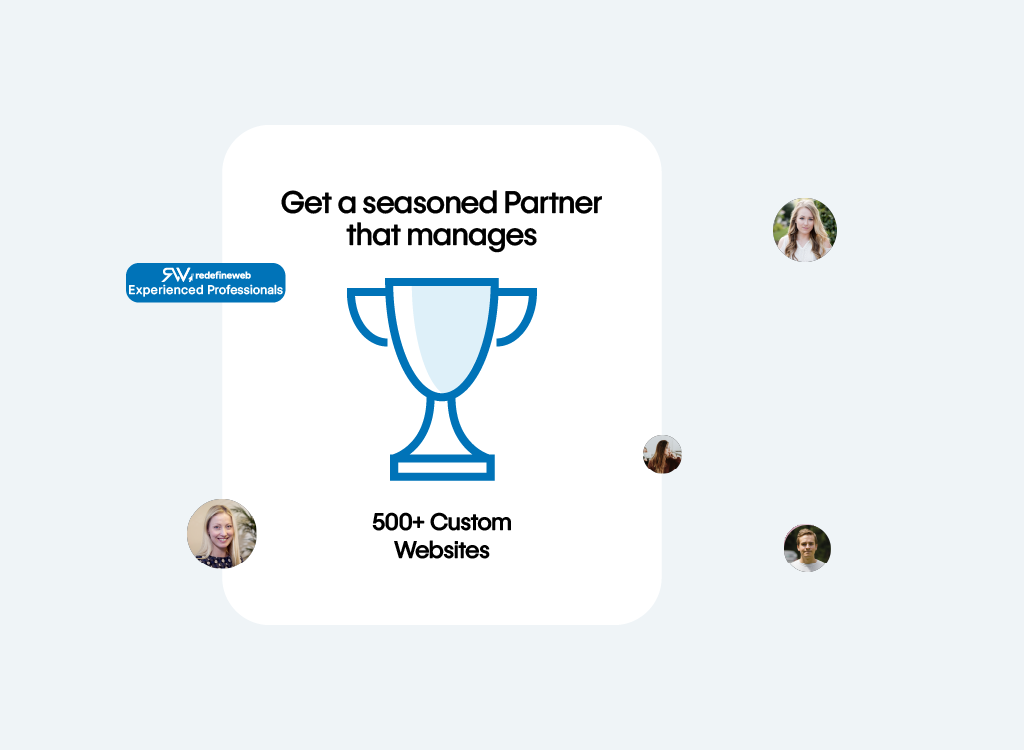
| Feature | Essential | Growth | Business | Custom |
|---|---|---|---|---|
| Design/Retainer Hours | 5 Hours (One-time) | |||
| Security Patches | ✓ | ✓ | ✓ | ✓ |
| Full-site backup | Monthly | Weekly | Weekly | ✓ |
| Security Scan | Monthly | Weekly | Weekly | ✓ |
| Server Migration | ✓ | ✓ | ✓ | ✓ |
| Copywriting | ✓ | ✓ | ✓ | ✓ |
| Keyword Research | ✓ | ✓ | ✓ | ✓ |
| Blog Posts | ✓ | 1 | 1 | 1 |
| Text Updates | ✓ | ✓ | ✓ | ✓ |
| On-page SEO | ✓ | ✓ | ✓ | ✓ |
| Photos Update | ✓ | ✓ | ✓ | ✓ |
| Off-page SEO |
| Feature | Essential | Growth | Business | Custom |
|---|---|---|---|---|
| Server Side Caching | ✓ | ✓ | ✓ | ✓ |
| HTTP Protocol | ✓ | ✓ | ✓ | ✓ |
| OpCache | ✓ | ✓ | ✓ | ✓ |
| Mod_Expires | ✓ | ✓ | ✓ | ✓ |
| Browser Cache | ✓ | ✓ | ✓ | ✓ |
| Brotli Compression | ✓ | ✓ | ✓ | ✓ |
| CDN | 82 POPs | 82 POPs | 82 POPs | 82 POPs |
| Feature | Essential | Growth | Business | Custom |
| Email Forwarders | ✓ | ✓ | ✓ | ✓ |
| Catch-all Emails | ✓ | ✓ | ✓ | ✓ |
| Email Aliases | ✓ | ✓ | ✓ | ✓ |
| IMAP/POP3/SMTP | ✓ | ✓ | ✓ | ✓ |
| Autoresponders | ✓ | ✓ | ✓ | ✓ |
| Filters | ✓ | ✓ | ✓ | ✓ |
| MX/SPF/DKIM Records | ✓ | ✓ | ✓ | ✓ |
| Email Virus Scanner | ✓ | ✓ | ✓ | ✓ |
| Feature | Essential | Growth | Business | Custom |
|---|---|---|---|---|
| Design/Retainer Hours | 5 Hours (One-time) | |||
| Security Patches | ✓ | ✓ | ✓ | ✓ |
| Full-site backup | Monthly | Weekly | Weekly | ✓ |
| Security Scan | Monthly | Weekly | Weekly | ✓ |
| Server Migration | ✓ | ✓ | ✓ | ✓ |
| Copywriting | ✓ | ✓ | ✓ | ✓ |
| Keyword Research | ✓ | ✓ | ✓ | ✓ |
| Blog Posts | ✓ | 1 | 1 | 1 |
| Text Updates | ✓ | ✓ | ✓ | ✓ |
| On-page SEO | ✓ | ✓ | ✓ | ✓ |
| Photos Update | ✓ | ✓ | ✓ | ✓ |
| Off-page SEO |
We often send out our newsletter with news and great offers. We will never disclose your data to third parties and you can unsubscribe from the newsletter at any time.
Unfortunately, we’re unable to offer free samples. As a retailer, we buy all magazines from their publishers at the regular trade price. However, you could contact the magazine’s publisher directly to ask if they can send you a free copy.
You can create a new account at the end of the order process or on the following page. You can view all of your orders and subscriptions in your customer account. You can also change your addresses and your password.
No, you don’t have to create an account. But there are a few advantages if you create an account.
You never have to enter your billing and shipping address again
Find all of your orders, subscriptions and addresses in your account
Download invoices of your orders
No, we don’t have a physical store location at the moment. We accept only orders through our online shop and we’re shipping all orders with the Swiss Post Service. Please visit our shipping section for more details.
From time to time you will find us at design fairs and popup markets in Switzerland. Subscribe to our newsletter and you’ll receive the latest news.
To keep your site running fast and reliably, we use a flexible traffic limit that more than supports the average optometry practice. If your site starts drawing more visitors—a strong sign your marketing is paying off—we’ll help you upgrade smoothly to a plan with extra capacity, faster performance, and enhanced marketing tools so your growth never skips a beat.
Every paid plan includes domain-based email addresses (e.g., reception@yourclinic.com, billing@yourclinic.com) to give your communication a polished, professional image. Separate inboxes for billing, scheduling, and inquiries help your staff stay organized and deliver a smoother patient experience.
Your package includes dedicated design hours for customizing your optometry website. During this time, our team adapts your chosen template to reflect your brand style, specialties, and patient experience—from colors and typography to page structure and visuals. Need more customization, like detailed service pages or product galleries? Extra design hours can be added anytime.
Our designers use these hours to make sure your website feels professional, consistent, and welcoming to patients. We tailor every visual element to create trust and a smooth user experience. These hours provide the solid foundation your site needs, with the flexibility to expand and update as your practice grows.
Our designers use these hours to make sure your website feels professional, consistent, and welcoming to patients. We tailor every visual element to create trust and a smooth user experience. These hours provide the solid foundation your site needs, with the flexibility to expand and update as your practice grows.
Yes. If you prefer full ownership of your optometry website and want to manage hosting on your own, our buyout option gives you complete control. We’ll provide all design files, assets, and clear instructions for a seamless transition—empowering your practice to operate independently and continue growing your way.
Most optometry websites are completed within 30 days, depending on how quickly we receive your logo, photos, and content. Advanced plans or sites with features like patient forms, galleries, or marketing integrations may take a bit longer. We’ll always provide your estimated delivery date before the project begins.
If you already have copy and photos, great—we’ll incorporate them into your design. Prefer to save time? Our SEO and content team can write persuasive, keyword-optimized text that highlights your expertise, vision services, and eyewear offerings to help attract more local patients searching for eye care.
Of course. Every optometry practice has unique goals. You can choose add-ons like Local SEO optimization, Google Ads management, or custom service pages for vision exams, contact lenses, or eyewear. You can easily scale your site with new features as your practice expands.
We guarantee 99.9% uptime across all hosting plans, so your optometry website is always available when potential patients are looking for care. Each plan includes SSL security, 24/7 monitoring, and malware protection—keeping your site stable, fast, and secure at all times.
Heat mapping monitors where visitors click, scroll, and spend time on your site. For optometrists, this reveals which areas—like appointment forms or eyewear galleries—draw the most attention. These insights help us fine-tune your site design to improve engagement and increase bookings.
UX (User Experience) analysis identifies how easily patients can navigate your site. We review navigation flow, clarity, and structure to ensure patients quickly find what they need—like services, pricing, or appointment scheduling. This leads to more inquiries, improved conversion rates, and a smoother overall experience.
Our performance optimization service ensures your optometry website loads quickly and runs flawlessly. A fast website not only keeps visitors engaged but also boosts search rankings and credibility. We continually monitor loading speed, code, and responsiveness to keep your site performing at its best.
You’ll work with a dedicated account manager who keeps you updated at every stage. Through our secure client portal, you can track progress, submit support requests, and access reports. If you’re using our marketing services, we’ll also schedule regular check-ins to review performance and refine your strategy for better results.
Our free Google Ads audit for optometrists reviews how effectively your campaigns are reaching potential patients. Once we have read-only access, our team will:
You’ll receive a clear, actionable report showing how to improve conversions, attract higher-value patients, and get better returns from your ad budget.
WordPress optimization improves your optometry website’s speed and performance—streamlining code, compressing images, and enabling caching for faster load times. These upgrades give your visitors a smoother, more enjoyable browsing experience.
Maintenance, on the other hand, ensures ongoing stability and protection. It covers plugin and theme updates, security strengthening, and quick fixes for technical issues—keeping your site reliable, safe, and fully functional. In short, optimization makes your site faster and more engaging, while maintenance keeps it secure and worry-free.
Our maintenance services keep your optometry site fast, secure, and always ready for patients. We fine‑tune your website’s code, optimize images and online forms, and ensure quick page loads on every device. That means easier appointment scheduling, smoother navigation, and better visitor engagement. We also handle all software updates, monitor for issues, and resolve them proactively—so your site runs flawlessly while you focus on patient care.
Core Web Vitals measure how quickly your site loads, how stable it feels, and how responsive it is—key factors Google uses to rank your site and judge user experience. A high score helps your practice appear higher in local search results, keeps visitors exploring your services longer, and encourages more appointment bookings thanks to a faster, more reliable website experience.
We make communication easy and transparent. You’ll have access to our project management portal for progress updates and direct messaging. Depending on your plan, you’ll also be paired with a dedicated project manager who provides updates, answers questions, and ensures everything stays on schedule. After launch, your client dashboard gives you ongoing access for support requests, and if you use our PPC services, your manager will schedule regular check-ins to review results and keep your campaigns performing at their best.
We take your site’s security seriously. Every plan includes premium protection with CloudLinux and Imunify360 to prevent malware, hacking, and unauthorized access. We perform frequent vulnerability scans, secure all patient contact forms, and use QUIC.Cloud’s CDN with Layer‑7 DDoS protection. This advanced security keeps your optometry website stable, fast, and compliant—safeguarding both your practice and your patients’ data.
Yes. If you already have a live website, our team manages the entire migration process for you. We move your content, photos, and data to our optimized hosting environment with minimal downtime—so your site not only remains consistent but also becomes faster, more secure, and easier to maintain moving forward.
Absolutely. Every optometry website package includes automatic off‑site backups stored in secure data centers. If an issue ever occurs, we can restore your site quickly—keeping your appointment requests, online forms, and patient inquiries running smoothly without interruption.
We take a careful, step‑by‑step approach to applying updates. First, we test all changes in a staging environment to ensure everything—from patient inquiry forms to security settings—works perfectly. Once confirmed, updates are deployed to your live optometry website with zero interruption. Even with our base plan, your site receives proactive monitoring and dependable updates to keep performance strong and security tight.
No, never. Backup restoration is included with every plan at no extra cost. If a technical issue or update conflict arises, we’ll restore your site quickly to minimize downtime and keep your appointments, contact forms, and online visibility intact.
Multiple layers of enterprise‑grade protection shield your site. Our servers use advanced firewalls, intrusion detection systems, and malware scanners to block threats before they ever reach you with QUIC.Cloud’s CDN and Layer‑7 DDoS protection ensure your site stays secure and accessible around the clock. Combined with real‑time updates and threat monitoring, your optometry website stays protected, fast, and dependable for both your patients and your team.
Yes! Our SEO and PPC management services for optometrists help your clinic attract more local patients and appear right where people search for eye care in your area. A professional-looking website is just the start—visibility drives real growth. Our SEO approach focuses on ranking your site for high-converting keywords like “eye exams near me” or “optometrist in [your city].” We handle every step—keyword research, site optimization, and link building. For faster results, we often pair SEO with PPC campaigns that instantly position your clinic at the top of Google searches. Together, they deliver a steady flow of new appointments and consistent revenue growth.
We begin by understanding your services, target patients, and local market. Using tools like SEMrush and Google Keyword Planner, we identify proven, high-value search terms—such as “pediatric optometrist [city]” or “contact lens fitting near me.” Then, our content specialists create optimized, patient-friendly pages that help your website rank higher and attract people actively searching for your eye care services. The result: more visibility, traffic, and appointments from the patients you want most.
We refine every on-page detail to boost your rankings and improve the patient experience. That includes optimizing titles, meta descriptions, headings, alt text, and internal links. We also ensure your site is mobile-friendly and built for effortless navigation, making it simple for patients to explore services, learn about your practice, and schedule appointments—all while strengthening your site’s search engine performance.
Our writing team develops informative, trust-building content that positions you as a leading eye care provider in your area. We research your treatments, audience, and competitors to create engaging pages for services such as eye exams, contact lenses, and eyewear. Every piece is optimized for search visibility and written to encourage patients to contact your clinic with confidence.
Absolutely. Local SEO is one of the most effective ways to attract nearby patients. We optimize your Google Business Profile, build consistent location citations, and help you generate authentic reviews, boosting your ranking in “optometrist near me” searches. The result is more foot traffic, more appointment requests, and stronger trust from your local community.
You’ll receive clear, easy-to-read reports showing how your website and ads are performing. For SEO, we track keyword rankings, traffic, and booked appointments. For PPC, we share key metrics like cost per lead, conversions, and ROI. Your account manager will review results with you regularly, explain progress, and fine-tune campaigns to attract more ideal patients continuously.
We offer flexible pricing options based on your goals and budget. SEO packages can include keyword optimization, technical fixes, content creation, and local SEO management. PPC pricing depends on ad spend and campaign scope—with transparent reporting, so you always see exactly where your money goes and how it’s driving measurable results.
Most optometry practices begin noticing stronger visibility and consistent traffic within 3–6 months, depending on your competition and current online presence. SEO builds momentum over time—as content improves, backlinks strengthen, and your authority grows, you’ll continue seeing steady increases in website visits, calls, and appointments.
Our PPC campaigns are designed specifically for eye care services. We target high-intent search terms like “eye exam in [city]” or “contact lenses near me,” writing ad copy that focuses on what matters most to your patients—quality care, convenience, and trust. Continuous optimization ensures your ads bring in real patients and deliver an excellent return on investment.
We define your ideal audience based on location, service type, patient demographics, and search intent—ensuring your ads reach people ready to book an appointment. We also use remarketing to re-engage visitors who didn’t schedule on their first visit, strengthening recall and boosting conversions. The end result: lower acquisition costs and a consistent flow of new patients.
Getting started is easy. Choose one of our optometry website packages and share your clinic’s details—your logo, services, location, and any preferences. From there, our team handles everything from setup to launch, building a polished site that helps patients find and contact you online. (If you’d like us to write your content, our SEO copywriting add-on can take care of that too.)
Yes! Every optometry website we build includes an intuitive content management system. You or your staff can easily update service pages, upload images of eyewear, share blog posts, or edit text anytime—no technical skills needed.
All of our packages include secure, high-performance hosting specifically optimized for optometry websites. If you prefer to host elsewhere, you can transfer your site anytime after a one-time buyout. However, most clinics choose to stay with us for maximum speed, security, and full technical support.
Absolutely. Your team can log in anytime to add staff bios, eye care articles, or patient education pieces. It’s simple and fast to manage. If you’d rather focus on patient care, our content creation add-on can manage all updates for you.
Our hosting is built to scale with your practice. The base package comfortably supports around 10,000 visits per month—ideal for small to medium clinics. As your site traffic grows, we’ll help you upgrade seamlessly to maintain top speed, security, and reliability as your patient base expands.
Yes. Every optometry website we deliver is optimized for SEO from day one. We focus on fast load times, mobile readiness, and correct search structure to help your practice appear in local searches like “optometrist near me.” Want even stronger visibility? Our advanced SEO add-on can further boost your content for high-intent keywords and services.
A design hour is dedicated time our team spends customizing your website’s layout, colors, and visuals to match your brand identity and patient experience. Our standard plan includes four design hours—enough to create a polished, professional look. Need additional features or customization? Extra design hours can be added anytime.
You’re welcome to provide your text and images, but if you prefer, our copywriting service will handle everything for you. With our SEO copywriting add-on, we’ll create optimized, patient-focused content that highlights your optometry services and helps attract new visitors.
Absolutely. Every optometry practice has unique goals and needs. Whether you want custom functionality—like online appointment booking, patient education sections, or a more advanced layout—we’ll prepare a personalized quote that fits your vision, budget, and timeline.
Our managed hosting takes the technical workload off your shoulders so you can focus entirely on patient care. You’ll have access to 500+ professional templates, including designs made specifically for optometrists. Each plan includes four design hours to personalize your site with your logo, colors, and content—so your clinic can launch quickly and confidently. We also include five domain‑based email accounts, 24/7 monitoring, secure off‑site backups, and ongoing maintenance. You get a fast, secure, worry‑free online presence that supports real business growth.
As your patient list and traffic increase, our hosting scales effortlessly with you. If your site surpasses 10,000 monthly visits, we’ll upgrade your plan seamlessly with zero downtime. You can also add services such as optometry‑focused copywriting, SEO blog articles, or educational content to continue building visibility and trust. Whether you’re expanding to new locations or adding new eye‑care services, your website’s performance will always keep up.
We protect your optometry website with enterprise‑grade firewalls, real‑time intrusion detection, and regular security updates designed to meet healthcare‑level data protection standards. With constant monitoring and daily off‑site backups, your website stays safe, compliant, and quickly recoverable. Your patients’ data and your professional reputation remain protected around the clock.
Yes. We’ll handle your site migration from start to finish with minimal downtime and zero data loss. Our team transfers your pages, photos, and settings seamlessly while improving performance, reliability, and security—without losing any of your search rankings or design structure.
If your site traffic goes past 10,000 monthly visits, we’ll reach out to arrange an upgrade that keeps your site fast and fully functional. Temporary spikes won’t trigger extra fees—our flexible hosting adjusts with your growth, ensuring smooth performance as more patients discover your clinic.
We host our clients’ sites in data centers across North America and Europe. Your optometry website will be located on the server nearest your practice, guaranteeing faster load speeds and a more responsive experience for local visitors and potential patients.
Absolutely. Your hosting plan can be adjusted to fit your clinic’s exact needs—whether that means more storage, increased bandwidth, or advanced security. Our flexible solutions evolve as your practice grows, ensuring your online presence remains fast, professional, and protected year‑round.
Yes. If you already have an existing optometry website, we can host it for you. You’ll get the same high‑performance infrastructure, daily backups, monitoring, and support without the need for a redesign. It’s a great choice if you simply want dependable, secure hosting managed by specialists.
Export options are available for paid clients. Monthly subscribers can export after one year, while annual plan holders can request an export anytime. If you decide to move to another provider, we coordinate the process carefully to prevent downtime and make the transition smooth and secure.
Buyout fees depend on the level of customization and development completed for your site. We’ll provide a transparent quote with no hidden costs, giving you complete clarity and confidence. Our goal is to ensure your optometry practice maintains full control and flexibility—whenever you’re ready.
