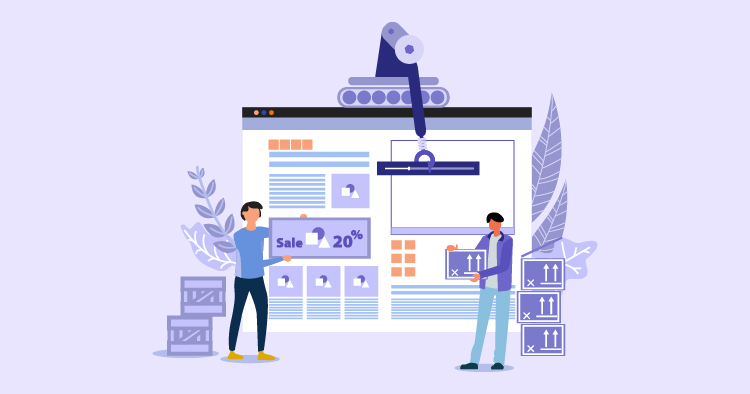WordPress site owners often look for tools that simplify their website management and boost performance. Jetpack, a powerful plugin suite developed by Automattic, offers comprehensive features to enhance WordPress sites’ security, performance, and management. From real-time backups and automated security scanning to performance optimization and marketing tools, Jetpack is a versatile solution for novice and experienced website owners. This article will explore the benefits of integrating Jetpack into your WordPress site and how it can elevate your online presence.
What is Jetpack?
Jetpack is a versatile plugin for WordPress users that aims to boost your website’s capabilities. It’s like a Swiss army knife for your site, offering a wide range of features to enhance performance, beef up security, and make managing your content a breeze. Rather than installing multiple plugins, you can use Jetpack to handle many tasks simultaneously.
With Jetpack, you can streamline your site management with tools that help with everything from automatic social media posting to providing detailed site statistics. It’s designed to be user-friendly, so whether you’re a beginner or an experienced web admin, you can tap into its potential to make your website more efficient and secure.
Benefits of Jetpack for WordPress
Jetpack can be a game-changer, especially for small business owners using WordPress. One of its key benefits is improved website performance. By optimizing your site to load faster and more efficiently, you can keep visitors engaged, reduce bounce rates, and even climb up the search engine rankings. Faster sites are favored by Google, which can lead to more traffic and potential customers.
When it comes to security, Jetpack stands out. It offers comprehensive protection to keep your site safe from various online threats. From scanning for malware to guarding against brute force attacks, it works to secure your website around the clock. This is critical for maintaining your business’s reputation and ensuring customer data is not compromised.
By using Jetpack, you can focus more on growing your business and less on the technicalities of website management. It simplifies complex tasks and offers a wealth of features that can lead to a better, more secure online presence for your business.
Installing Jetpack on Your WordPress Site
Getting Jetpack up and running on your WordPress site is a breeze. Here’s how you do it: Sign in to your WordPress dashboard and look for the ‘Plugins’ menu. Use the search bar to find ‘Jetpack by WordPress.com.’ Once you see it, click on the ‘Install Now’ button. After the installation is complete, you’ll need to activate the plugin. To do this, just hit the ‘Activate’ button that appears.
The next step is to connect Jetpack to your WordPress.com account. This is how you get access to all the cool features it offers. If you don’t have an account, no worries; you’ll be prompted to create one. Once you’ve connected, you’re good to go!
Select one of over 500 designs and establish your online presence.
- Free Web Hosting
- Fully Managed Solutions
- Scalable Websites
- No Hidden Cost
Jetpack will guide you through the setup process with some on-screen instructions. These will help you get everything just right for your website. The plugin is designed to be user-friendly, so you can tweak and adjust settings without any hassle, ensuring it fits your site perfectly.
Exploring Jetpack’s Essential Features
Jetpack comes packed with tools to take your website to the next level. It has content tools to help you create posts that capture your readers’ attention. Plus, you can see how well your content is doing with Jetpack’s site stats, which give you a peek into what your visitors like and how they interact with your site.
Sharing your content is super easy with Jetpack, thanks to its social sharing buttons. And if you’re big on social media, you’ll love the automated posting feature that lets you share your content across your social networks without lifting a finger.
But Jetpack isn’t just about making your content shine; it’s also about ensuring your site performs its best. With features like lazy image loading, your images will only load as people scroll down to them, which speeds up the time it takes for your site to load. Plus, Jetpack’s CDN services store your images and static files on servers worldwide, so your site loads fast and runs smoothly wherever your visitors are.
Boosting Site Performance with Jetpack
Improving your website’s speed and responsiveness is essential, and Jetpack offers a range of tools to help with this. It includes advanced caching, which stores parts of your site so it loads faster for returning visitors. Image optimization is another feature that shrinks the file size of your images without losing quality, speeding up the time it takes for your pages to load.
Jetpack also introduces lazy loading for images. This means that pictures are only loaded when viewed on the user’s screen, not before. This is especially useful for websites with many photos and can lead to a smoother browsing experience.
A fast and responsive website is pleasant for visitors and improves search engine rankings. Google and other search engines favor sites that load quickly, which can help your site appear higher in search results.
Enhancing Site Security with Jetpack
Securing your WordPress site is non-negotiable, and Jetpack offers robust features to keep your site safe. It provides real-time backups, allowing you to restore your site to any previous state if something goes wrong. Malware scanning regularly checks your site for malicious code, which is crucial for early detection of security threats.
Protection against brute force attacks is also included. This means Jetpack blocks repeated attempts to guess your password, a standard method hackers use to gain unauthorized website access.
Select one of over 500 designs and establish your online presence.
- Free Web Hosting
- Fully Managed Solutions
- Scalable Websites
- No Hidden Cost
In addition to these security measures, Jetpack offers downtime monitoring. If your site goes offline, you’ll receive an immediate notification so you can take action to resolve the issue as quickly as possible. This helps minimize the time your site is inaccessible to visitors, which is essential for maintaining your site’s reputation and availability.
Creating Engaging Content with Jetpack
Jetpack is a versatile plugin that can make your website content more appealing to visitors. It simplifies formatting your posts and pages through Markdown support, which means you can style your writing without knowing complex coding. This feature is real-time and keeps your content looking professional.
Another great feature is the related posts function. This automatically suggests additional content from your site at the end of each article, enticing readers to stick around and explore. It’s an intelligent way to engage visitors and increase their time on your website.
Sharing your content on social media is essential for reaching a broader audience, and Jetpack makes this effortless. With its content-sharing options, your readers can quickly spread the word about your articles on their favorite social media platforms. This not only boosts your visibility but also helps to build a community around your website.
Jetpack’s SEO Capabilities
Search Engine Optimization (SEO) is crucial for getting your website noticed by search engines like Google. Jetpack comes to the rescue with several SEO tools to enhance your site’s online presence. It helps you generate XML sitemaps, which are roadmaps that search engines use to find and index your content more efficiently.
Meta tags are another vital aspect of SEO, and Jetpack assists in optimizing these tags to ensure that your pages are more attractive to search engines. Plus, with its social media integration, Jetpack helps you create a seamless connection between your website and social channels, positively impacting your site’s engagement and reach.
By leveraging these SEO tools, you can improve your website’s chance of ranking higher in search results, making it easier for potential visitors to find you. More visibility means more traffic, and ultimately, that can lead to a more successful website.
Analyzing Site Traffic with Jetpack Stats
Jetpack Stats offers a user-friendly way to monitor your website’s performance. You can see what’s catching your visitors’ interest and determine their origin. This is helpful when trying to improve and enhance your site. By looking at the numbers, you can fine-tune your posts and pages to give your audience more of what they like.
Connecting with your audience through social media is a breeze with Jetpack. You can set it up so your content automatically gets shared across your social profiles whenever you publish something new, saving you time and keeping your followers in the loop. Plus, the social media buttons you can add to your site encourage visitors to share your content with their networks. And with the scheduling feature, you can plan your posts, so you’re always active online even when busy with other things.
Improving Site Design with Jetpack
Jetpack provides various tools to make your website look better and work more efficiently. If you’re looking to give your site a fresh look, Jetpack can help with that. You can add your personal touch with custom CSS, which means changing the colors, fonts, and layout to match your style. You can easily add your site’s logo to make it stand out.
Another great thing about Jetpack is that it helps your website look good on phones, tablets, and computers. This is called responsive design, and it’s important because it ensures your site is accessible to use no matter what device someone is viewing it on. When your website is easy to navigate and looks great, visitors will enjoy their experience and return for more.
Jetpack’s Mobile App and Site Management
These days, managing your website from anywhere is a must, and Jetpack’s mobile app is here to help. The app lets you monitor your site whether you’re away from your desk or on the move. You’ll receive real-time notifications, so you’ll know immediately if someone leaves a comment or needs an update.
The app is more than just an alert system; it’s a full-fledged tool for managing your content. You can create and edit posts, manage comments, and view statistics to see how your site is doing. This means you can keep your site up-to-date and interact with your audience whenever you have a moment without needing a computer. It’s a convenient way to ensure you’re always connected to your website and visitors.
Jetpack and WooCommerce Integration
The Jetpack plugin for WordPress is a valuable tool for anyone running an online store with WooCommerce. It makes your store’s day-to-day operations more efficient. With Jetpack, you can easily handle your inventory, keep your customers’ payments secure, and even reach out to shoppers who haven’t completed their purchases.
For example, Jetpack keeps you updated with live sales and inventory notifications. This means you always know how much stock you have, which is essential for good business management. Security is another area where Jetpack shines, as it protects your customers’ personal and payment information, which is crucial for building trust and credibility. Moreover, suppose a shopper leaves your site without buying the items in their cart. In that case, Jetpack’s abandoned cart feature can send them a reminder, potentially turning a lost sale into a successful one.
Jetpack and Email Marketing Integration
Integrating Jetpack with your email marketing efforts opens up a new way to connect with your audience. It works smoothly with platforms like Mailchimp, making it a breeze to gather subscribers and send out newsletters or promotions. This is an excellent strategy for drawing in new leads and keeping current customers informed and interested in your offer.
Jetpack comes with email tools that help you create eye-catching sign-up forms, categorize your subscribers for targeted campaigns, and monitor how well your emails are doing. This means you can stay in touch with your customers more effectively, which is critical to expanding your business.
Jetpack’s Support and Assistance
Jetpack by WordPress stands out for its excellent customer support and help resources. If you run into a problem or want to learn more about using Jetpack, there’s a wealth of information at your fingertips. You can dive into a detailed knowledge base, look through thorough documentation, or join discussions in active community forums.
These resources are perfect for solving problems, learning new tips, and maximizing the plugin’s capabilities. Whether starting with WordPress or using it for years, Jetpack’s support system is designed to help you find answers and solutions without hassle. The community forums are a fantastic spot to share experiences and advice with fellow Jetpack users.
Advanced Jetpack Features for Power Users
If you’re an experienced user looking for more powerful tools, Jetpack has plenty to offer. The WordPress plugin includes advanced features like automated website backups, downtime monitoring, and robust security measures, which are key to keeping your WordPress site running smoothly and securely.
With the site backup feature, you can rest easy knowing your content is backed up and can be restored without a hitch. Downtime monitoring is another helpful tool, as it notifies you when your site goes offline, allowing you to get things back up and running quickly. When protecting your site, the enhanced security features are designed to fend off various online threats, giving you peace of mind about your site’s safety.
Jetpack Pricing Plans
Jetpack understands that everyone has unique needs for their website, so they offer a range of pricing plans. If you’re starting out or need to keep costs low, you can use the free plan, which includes essential features like tracking your site’s performance and securing it. But if you’re looking for more advanced options, like daily backups for peace of mind, enhanced security measures to protect your site or tools to help people find your site on search engines, Jetpack has you covered with their premium plans.
These paid options are designed to give you a more robust set of tools. Whether running a business or managing a personal blog, you can pick a plan tailored to your site’s needs, ensuring you only pay for what you need.
Tips and Best Practices for Optimal Jetpack Usage
Jetpack offers a suite of features that can be tailored to your website’s needs. Review these features and adjust them to fit your site’s requirements. This could mean enabling daily backups for added security, activating downtime monitoring to stay informed about your site’s availability, or setting up Jetpack’s powerful analytics tools to track visitor engagement.
Like any software, Jetpack receives regular updates from its developers. These updates can include security patches, new features, or improvements to existing ones. Make sure you install these updates as they come out. This will help keep your website running smoothly and securely.
Jetpack has monitoring tools to help you monitor your website’s performance. Use these tools to check your site’s loading times and determine if any plugins affect its speed. A fast website provides a better visitor experience and can improve your search engine rankings.
Security is paramount for any website owner. Jetpack has several security features, like malware scanning, spam protection, and site backups. Regularly review these settings to ensure they’re configured correctly and provide the maximum level of protection for your site.
Take time periodically to review your Jetpack settings. As your website grows and changes, your needs may shift. Adjusting your settings to match these changes can help maintain and secure your site’s performance.
If you’re running an online store or looking to engage your audience through email, Jetpack’s integration with WooCommerce and email marketing platforms can be incredibly beneficial. These tools can help you manage your store more effectively and build stronger customer relationships.
Jetpack offers different pricing plans to fit various budgets and needs. Evaluate your site’s requirements and select a plan that provides the needed features without paying for those you don’t. Remember, as your site grows, you can upgrade your plan to accommodate new requirements.
They have a robust support system if you ever run into issues or have questions about Jetpack. Don’t hesitate to reach out for help. The support team can provide valuable assistance and guidance to ensure you get the most out of the plugin.
Following these tips and best practices ensures that Jetpack works effectively for your WordPress site. Whether by enhancing performance, securing your data, or integrating with critical e-commerce and marketing services, Jetpack can be a valuable asset in managing and growing your online presence.
Final Thoughts
As we’ve explored, Jetpack offers a robust array of features that can significantly improve the functionality and security of your WordPress site. The advantages of using Jetpack are clear, whether through improved load times, enhanced security measures, or streamlined content creation. Website owners must carefully consider their site’s needs and how Jetpack’s features can meet them. Embracing this plugin could be the key to unlocking your website’s full potential and achieving your online goals more quickly and efficiently.