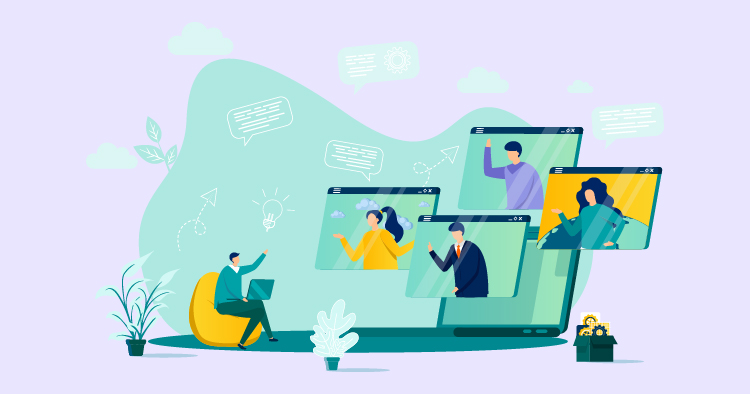
Understanding WordPress is crucial for small business owners looking to establish a robust online presence. As the world’s most popular content management system, WordPress offers a user-friendly platform for creating and managing a website. This guide will delve into the essentials of WordPress, from its functionality to its vast array of features, and explain why it is a preferred choice for businesses of all sizes. By the end of this article, you will clearly understand how WordPress can serve as the cornerstone of your digital strategy and help your business thrive online.
WordPress is a popular tool that helps people and businesses build and run their websites. It began as a simple way to make blogs in 2003, but now you can use it for all online projects. This is mainly because it offers various designs (themes) and add-ons (plugins) that let you change how your site looks and works.
Lots of websites you visit are likely powered by WordPress. It’s chosen by many because it can grow with your business, it’s easy to use, and you don’t have to be a tech expert to get your site looking professional.
WordPress stands out for several reasons when you decide how to build your small business website. Using the primary system doesn’t cost anything, and it’s made so anyone can contribute or make changes. This means it’s constantly improving. Plus, it’s designed to help your website rank well on search engines like Google, which is essential for getting noticed online.
WordPress is also known for its helpful community. If you run into trouble, plenty of people are ready to help. The platform is excellent for those new to making websites because it has a simple control area where you can add content and change your site without knowing how to program. With so many themes and plugins, you can add an online store, photo galleries, and more tailored to your business’s needs.
Creating a website with WordPress is straightforward. First, you need to choose a hosting service that supports WordPress. Many hosting services offer easy WordPress installation, sometimes with just a single click. After that, you’ll need to pick a domain name and the web address where people will find your site.
Your WordPress website will need several key components:
– Web Hosting: This is where your website’s data is stored and served to visitors.
– Domain Name: This is the address of your website on the internet, like www.yourbusiness.com.
– Defines your website’s visual layout and design.
– Plugins: These are add-ons that enhance the functionality of your site.
With these elements, you can begin personalizing your site’s appearance and adding content to engage visitors.
Selecting a theme is critical in building your WordPress website because it shapes how it looks and feels. A theme that’s both professional and responsive will make sure your site looks great on all devices, from desktops to smartphones. This responsiveness is not only crucial for a good user experience but also for search engine rankings.
When picking a theme, consider what best represents your business’s image and the needed features. You can usually adjust themes to incorporate your unique brand elements, such as colors and fonts. Choose a theme that gets positive feedback, is updated regularly, and has dependable customer support. This will help ensure your website remains secure, up-to-date, and functioning smoothly.
Plugins are the tools that make WordPress incredibly flexible and powerful. Think of them as apps for your website; they let you add all sorts of features without knowing how to code. Whether you want to add a simple contact form, optimize your site for search engines, or even set up an online store, there’s probably a plugin.
Choosing the right plugins is crucial for those running a small business website. Yoast SEO is a popular plugin that helps with search engine optimization, making sure your site is visible to those searching for your services. WooCommerce is a must-have for selling products online, turning your site into a fully functional e-commerce platform. To keep unwanted spam comments at bay, Akismet is an excellent tool for filtering out noise.
When picking plugins, it’s essential to consider their reputation and how often they’re updated. A well-maintained plugin means a secure and smoothly running website.
The content on your website does more than fill space. It’s what draws people in and keeps them coming back. High-quality, engaging content can transform a casual visitor into a loyal customer. But it’s not just about catching their eye; your content must also be found. That’s where SEO, or search engine optimization, comes into play.
Creating content that ranks well on search engines is a balance of art and science. It should be informative, engaging, and relevant to your audience. Use keywords, but use them thoughtfully and naturally—forcing too many keywords into your text can turn readers off and even hurt your SEO.
Make sure your writing is clear and accessible. Break up text with headings, use short paragraphs, and include images or videos to make your content more engaging. And don’t forget to keep your content fresh. Regular updates signal to search engines that your site is active and relevant, which can help improve your rankings.
WordPress is a fantastic tool for small businesses seeking an online presence. It offers a range of customizable designs, so you can tailor your website’s look to match your brand. The platform is user-friendly, so even those without technical expertise can manage their content easily.
One of the most significant advantages of using WordPress is the plethora of plugins available. These plugins can add functionality to your website, from social media integration to security enhancements. For businesses that want to sell products or services online, WordPress supports e-commerce solutions like WooCommerce. This plugin transforms your site into a fully functioning online store.
Other handy features include booking systems for managing appointments and areas on your site where you can showcase customer testimonials. These elements not only add functionality but also help to build trust with your visitors. The best part is that these features can be tailored to meet the unique needs of your business, allowing for growth and adaptation as your company evolves.
Ensuring your WordPress website is easy to find on search engines is critical in attracting more visitors. Start by doing keyword research to find out what potential customers are searching for, and use these keywords in your website content. This includes placing them in your titles, headings, and articles or product descriptions.
It’s not just about the content, though. You also need to optimize the on-page elements like meta descriptions, which appear in search results, and alt tags for images, which help search engines understand what your images are about.
But SEO is about more than keywords and on-page elements. Your website’s performance is also essential. This means ensuring it loads quickly, works well on mobile devices, and has a data structure that is easy for search engines to understand.
To help you with all this, you can use SEO plugins like Yoast SEO. These plugins guide you in optimizing each part of your website, making it more likely that you’ll appear in search results and attract the right audience to your business.
Connecting with your audience through social media can be a game-changer for small businesses. It helps you spread your message and keeps people engaged with your brand. WordPress makes it super simple to bring social media into the mix. You can add buttons that let visitors share your content with a click, link directly to your profiles, or even show your site’s latest tweets or Instagram photos.
Adding these features can be a breeze, thanks to the many plugins and widgets available. They help you stay connected with your audience wherever they spend their time online. This means more eyes on your products or services and more opportunities for interaction.
Keeping your WordPress website safe is crucial. You want to ensure that your site, which can be the face of your business online, is protected from threats. Even though WordPress is built to be secure, you need to keep it updated. Ensure you’re running the latest version of WordPress, along with any themes and plugins you’re using, to close any security gaps.
But don’t stop there. Take extra steps like putting in security plugins that act like a guard for your site, using strong passwords that are hard to crack, and always having a backup of your site just in case something goes wrong. Check your website regularly for any unusual activity, and make sure your hosting service has robust security measures. By staying vigilant, you can help keep your website—and your business—safe.
Creating a website that loads quickly is essential for keeping visitors happy and engaged. Not only do users prefer fast websites, but search engines like Google also consider the speed of your site when determining where it should rank in search results. To keep your WordPress site zipping along, you can take several steps to optimize its performance.
Start by choosing a good hosting provider to efficiently handle your website’s traffic. Then, look at the size of the images you’re using. Large images can slow down your site, so it’s important to compress them before uploading. Many free tools available online can reduce the file size of your images without compromising quality.
Caching is another powerful technique to speed up your site. Caching plugins store a version of your site’s pages and serve them to visitors without reloading all the elements from scratch each time. This can significantly reduce loading times.
To get a clear picture of your site’s speed, use performance testing tools like GTmetrix or Google PageSpeed Insights. These services will analyze your site and offer specific recommendations for improvement. Following these guidelines can make a noticeable difference in how quickly your site loads.
As more people use smartphones and tablets to browse the internet, it’s vital that your website looks good and works well on all types of devices. A responsive design ensures that your site adjusts to fit the screen it’s being viewed on, providing a seamless experience for mobile users.
When choosing a theme for your WordPress site, prioritize responsive ones right out of the box. This means they’ve been designed to work on desktops, tablets, and mobile phones without any extra work on your part. If your current theme isn’t responsive, you can find plugins that help improve your site’s mobile-friendliness.
It’s insufficient to set up a responsive theme and forget about it. You must check regularly how your site performs on various devices. This means navigating your site using a phone or tablet and checking for any issues with display or functionality. If you find anything that doesn’t look or work right, you can make the necessary adjustments to ensure everyone has a good experience, no matter how they access your site.
Call-to-actions, or CTAs, are the buttons or links that encourage your visitors to take action, such as “Buy Now,” “Sign Up,” or “Get in Touch.” These little prompts are potent tools for converting casual visitors into leads or customers.
To create effective CTAs, make sure they are easy to find and tell visitors exactly what to do. Use strong, clear language that creates a sense of urgency or benefit. For example, “Download the Free Guide Today!” is more compelling than “Download.” Your CTAs should also stand out with a contrasting color or design that draws the eye.
Place your CTAs where they’re likely to be seen and where they make sense. Typical spots include the top of your homepage, the end of blog posts, and the sidebar. Trying different placements and seeing what works best is also a good idea. For example, you might find that a CTA at the end of a blog post works better than one in the middle.
Analytics are essential for understanding how your website performs and what your visitors do. With tools like Google Analytics, you can see where your visitors are coming from, what pages they’re looking at, and how long they stay.
To get started with Google Analytics on your WordPress site, you can use a plugin that simplifies the process or insert the tracking code directly into your site’s header. Either way, once you have it set up, you’ll start collecting data that you can use to improve your website.
Look at the numbers regularly to see what’s working and what’s not. Maybe you’ll find that most of your traffic comes from social media, so you focus more on that area. Or perhaps you’ll see visitors leaving your site shortly, which could mean your content isn’t engaging enough. Use these insights to tweak your website and create a better visitor experience.
WordPress isn’t just for blogging—it’s a versatile tool for building an online store. With plugins like WooCommerce, your WordPress site can become a bustling marketplace. These tools let you add products, a shopping cart, and a checkout process. They also offer a range of payment options for your customers.
Choosing the right plugins is crucial. If you need to monitor your stock, pick one with inventory management. Ensure your plugins support secure payment methods to protect your customers’ information. Also, consider your customers’ needs, like shipping options and cost calculations.
Customizing your store is just as important. You want your website to showcase your brand and make shopping easy and fun. Adjusting the design and user experience can make your online store look professional and welcoming, encouraging customers to return.
Updating your WordPress site is about more than just new features—it’s about security. Themes and plugins are regularly updated to enhance performance and safety.
Backups are your safety net. If your site encounters problems, like a hack or glitch, a recent backup can quickly get you back on track. Think of it as insurance for your website.
You can make maintenance easier by scheduling updates and backups. Some tools can handle these tasks automatically. Regular maintenance helps keep your site secure and running smoothly, ensuring a dependable experience for your visitors.
Taking care of your WordPress site can save you time and trouble. A well-maintained website is likelier to do well, attract and keep customers, and stand out online.
Local SEO is a game-changer for small businesses aiming to reach nearby customers. By tweaking your WordPress site to show up in local searches, you make it easier for people in your area to find you when they’re looking for what you offer.
To get this right, sprinkle your site’s content with keywords that include your location. Make sure your Google My Business profile is complete and up-to-date, and don’t be shy about asking happy customers to leave reviews. Also, get your business listed in local online directories and create specific pages on your website that mention your location. These steps can boost your local search rankings.
WordPress is known for being pretty straightforward, but sometimes you might hit a snag. It could be a page that takes forever to load, a plugin causing trouble, or a security issue needing patching up. Knowing about these common hiccups is crucial for keeping your site tip-top.
To avoid these problems, follow best practices, use trustworthy plugins, and seek help from WordPress community forums. Make it a habit to give your site a health check now and then. This proactive approach can help avoid future issues and keep your site running smoothly and securely for everyone who visits.
As we’ve explored the ins and outs of WordPress for small businesses, it’s evident that its flexibility and ease of use make it an invaluable tool for online growth. With its extensive range of themes and plugins, WordPress can be tailored to meet the specific needs of your business, ensuring that your website stands out in a competitive market. Remember, a well-designed WordPress site can enhance your brand, engage your audience, and drive sales. Embrace the power of WordPress, and watch your small business soar to new heights.
