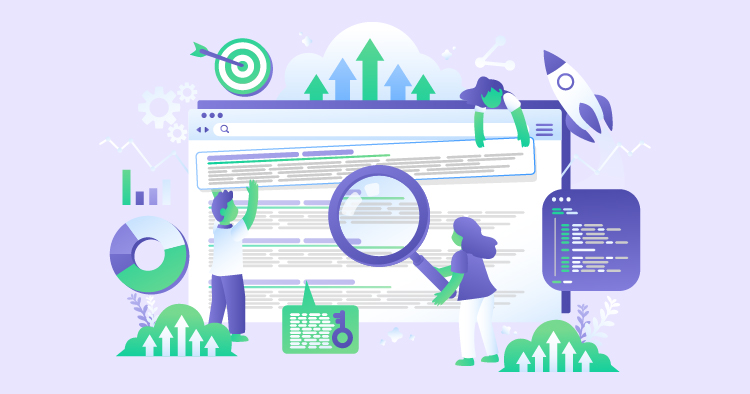WordPress has become the backbone of many business websites, offering flexibility, scalability, and a user-friendly interface. A well-designed WordPress site can set your business apart, fostering trust and engagement with your target audience. Innovative WordPress web design is not just about aesthetics; it’s about creating a seamless user experience that aligns with your brand identity and business goals. In this post, we’ll explore the key elements that make WordPress web design an essential consideration for businesses looking to enhance their online presence and drive growth.
Understanding the Basics of WordPress Web Design
Thanks to its user-friendly interface and flexibility, WordPress is a top choice for many who want to create a website. It’s a content management system (CMS) that’s perfect for a wide array of websites, from personal blogs to full-fledged online stores. Small business owners find WordPress appealing, even for beginners, because it’s easy to use. You don’t need to be a tech wizard to get your site up and running.
With WordPress, you get access to a wealth of themes that dictate how your site looks and plugins that add all sorts of functions. These can be mixed and matched to create a site that fits your needs perfectly. Plus, WordPress sites are known for being SEO-friendly, which means they’re built to make it easier for search engines to find and rank your content. And with responsive design options, your site will look good on any screen, big or small.
The Importance of Mobile-Friendly Design
Nowadays, a mobile-friendly website isn’t just lovely; it’s a must. Most people use their smartphones to browse the internet, so your website must work well on mobile devices. This isn’t just about making sure people can visit your site; it’s also about making sure they have a good experience when they do. Plus, search engines like Google rank mobile-friendly sites higher in search results.
WordPress helps you make your site mobile-friendly by offering themes that automatically adjust to the screen they’re displayed on. WordPress themes ensure that your content looks its best, whether someone’s looking at your site on a desktop computer, a tablet, or a phone. This adaptability means that visitors to your WordPress site will have a smooth and enjoyable experience, no matter how they choose to access it.
Choosing the Right WordPress Theme for Your Business
When you’re picking a WordPress theme for your business, it’s like choosing the outfit for your website that will make the first impression on your visitors. Find a good theme that fits your business needs like a glove. A theme should reflect your brand’s style and support your desired features, like contact forms, shops, or galleries.
A theme that’s easy to tweak is a big plus. You’ll also want to ensure it looks great on phones and tablets since many of your customers might visit your site from their mobile devices. Also, check that the theme works well with the plugins you need—those apps add all sorts of functions to your site.
Remember, the design of your website can draw people in or push them away. So, choose a theme that’s inviting and easy to move around in. This way, people are likelier to stick around, learn about what you offer, and maybe even buy from you.
Select one of over 500 designs and establish your online presence.
- Free Web Hosting
- Fully Managed Solutions
- Scalable Websites
- No Hidden Cost
Customizing Your WordPress Website
Think of your WordPress site as a home. If you paint the walls and choose furniture to make it feel like yours, you can change your website to showcase your brand’s unique flavor. You can play with colors, switch up the fonts, and add cool features with plugins—like the power tools of the web world.
Why go to all this trouble? Well, when your website stands out, people remember it. It’s your chance to show off what makes your brand unique and to connect with your audience on a more personal level. Whether adding a photo gallery to showcase your work or an online store to sell products, these custom touches can make a difference.
By personalizing your site, you’re not just building a website but crafting an experience for your visitors. This can help set you apart from others in your field and keep your audience returning for more.
Optimizing Website Speed and Performance
A website that loads quickly is a joy for users and a plus for search engine rankings. When a website pops up promptly, visitors are likelier to stay, browse, and interact with your content. This can lead to lower bounce rates and more time spent on your site. Search engines like Google also prefer faster websites, considering speed when determining where your site should appear in search results.
To make your WordPress website zippier, you can use caching plugins, which store a version of your site’s pages and serve them up without needing to reload all the content from scratch each time. Also, keep your images as small as possible without sacrificing quality, as large images can slow down your site. Be mindful of your themes and plugins; some can be resource-heavy and bog down your site’s speed.
Regular upkeep is also crucial. Update WordPress and any plugins or themes to keep everything running smoothly and securely.
Implementing Effective Navigation and User Experience
A website should be a treasure map that leads users to the gold—the information or products they want. Clear and simple navigation is the compass that guides them. When your menus are easy to understand and your pages are well-organized, visitors can find what they’re looking for without frustration, making their time on your site more enjoyable and productive.
Good navigation isn’t just about avoiding frustration; it’s about creating a clear path for visitors. When people can quickly move around your site, they’re more likely to dig deeper into your content, discover more about what you offer, and take valuable business actions, like signing up for a newsletter or purchasing. A thoughtfully designed website layout is essential for keeping visitors engaged and encouraging them to interact with your site meaningfully.
Incorporating Engaging Visual Elements
Visuals such as crisp images, engaging videos, and eye-catching graphics are crucial to drawing in visitors and keeping them interested in your website. They break up large blocks of text, make complex information more accessible, and add a lively touch to your pages.
Select one of over 500 designs and establish your online presence.
- Free Web Hosting
- Fully Managed Solutions
- Scalable Websites
- No Hidden Cost
When you add visuals to your WordPress site, it’s essential to pick ones that match what you’re talking about. Ensure that any images or videos you use are optimized for the web. This means they should load quickly and not make your website sluggish. Think about where you place these visuals, too. They should fit neatly with your text and make your website look better, not cluttered or confusing.
Creating Compelling Content for Your WordPress Website
The content on your website is significant. It’s what tells your story and gets people interested in what you have to say or sell. Your writing should be clear, packed with helpful information, and reflect your brand’s unique style. It should also connect with your readers, making them want to return for more.
To ensure your content does its job, write in a way that’s easy to read. Use headlines that grab attention, keep your paragraphs short, and sprinkle in keywords that people might use to find your website—but make sure they fit naturally into your writing. Don’t forget to invite your readers to do something, like sign up for a newsletter or check out a new product, with a clear call to action.
Integrating Social Media into Your Website
Bringing social media into your WordPress website is a great move. It’s not just about being trendy; it’s about connecting with your audience where they spend a lot of their time. When you make it easy for visitors to see your social media activity and share your content, you’re not just increasing traffic to your site. You’re also spreading the word about your brand and creating a community of followers who can interact with each other.
One practical way to do this is by adding social sharing buttons to your site. These buttons let your visitors quickly share your posts and pages with their followers on different social networks. To keep things simple, you can use plugins that help you add these buttons to your site. Just ensure they’re easy to find and use so your visitors are more likely to share your content.
Implementing SEO Best Practices for WordPress Web Design
SEO is like the compass that guides people to your WordPress website. When you get it right, you’re more likely to appear at the top of search engine results. This means more people can find and visit your site. SEO makes your website appealing to search engines using different strategies and tweaks.
To make your website SEO-friendly, start with the basics: pick the keywords your audience is searching for, create high-quality content, and ensure your site’s titles and descriptions (meta tags) are clear and relevant. It’s also essential to have a website that looks good on phones and tablets (mobile-friendly) and loads quickly.
Using SEO plugins like Yoast SEO or All in One SEO Pack can be a big help. They provide easy-to-follow recommendations on optimizing each part of your site. With these tools, you’re not just guessing what works; you’re applying proven practices that can help your website climb the search engine rankings.
Enhancing Website Security and Protection
Keeping your small business website secure is crucial. If hackers break in, they could steal sensitive data, and your customers might lose your trust, hurting your business’s good name. Making sure your WordPress site is safe is suitable for both your business and your customers.
To make your WordPress site more secure, keep everything up to date. This includes the WordPress platform itself, as well as any themes and plugins you use. Security plugins, such as Wordfence or Sucuri, can also help protect your site from threats. Also, it’s wise to use strong passwords, turn on two-factor authentication, and back up your site regularly. You can restore your site and return to business if anything goes wrong.
Monitoring and Analyzing Your WordPress Website Performance
Keeping an eye on how your website is doing helps you understand what your visitors like and how they use it. By looking at analytics, you can see where your visitors come from, what they do on your site, and which content they find most useful. This information is helpful because it lets you make intelligent choices to improve your website.
You can use plugins like Google Analytics for WordPress or Jetpack to monitor your website’s data. These tools give you detailed information about your site’s visitors, such as how many people visit, how quickly they leave, and where they come from. With this knowledge, you can tweak your site to make it more enjoyable for your visitors.
Leveraging E-commerce Capabilities in WordPress
WordPress is a popular choice for small businesses entering the online sales world. It’s user-friendly, and with the WooCommerce plugin, it becomes a powerful e-commerce platform. WooCommerce turns a WordPress site into a full-fledged online store with product listings, a shopping cart, and a checkout process with secure payment options.
When you’re setting up your online store on WordPress, it’s important to choose payment gateways that are trusted and secure to protect both your business and your customers. Keeping track of your stock is also crucial, so you’ll want to use tools that help you manage inventory without a headache. Another critical point is to ensure your product pages are clear, attractive, and designed to encourage visitors to purchase. Remember, the overall shopping experience should be smooth and pleasant. This means your website should be easy to navigate, and the buying process should be simple.
Final Thoughts
Your website is often your business’s digital face, and leveraging WordPress for your web design can give you a competitive edge. It’s crucial to stay updated with WordPress’s latest design trends and functionalities to ensure your site remains relevant and practical. Remember, great design goes beyond visuals; it’s about creating an intuitive, responsive, and engaging platform for your visitors. As you consider revamping or developing your WordPress site, remember the importance of innovation and user experience in today’s digital marketplace.